LOGGING into WORDPRESS
To log in, go to the PWC website home page, and click on the “Admin” link in the lower right corner of the website. This will take you to a page containing this:
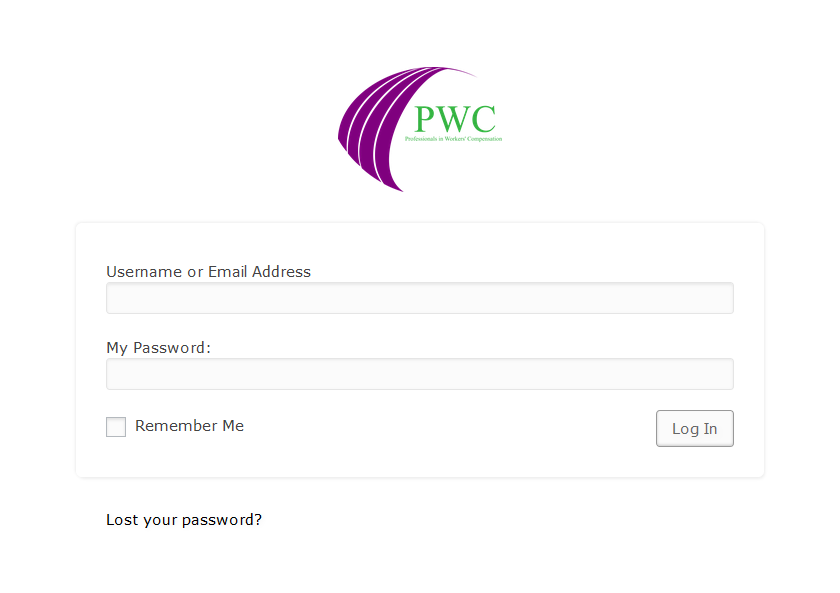 Enter your username, and your password, and click the “Remember me” box, then click “Log In.” (If you don’t know your username and password, Patti will email it to you.) IF YOU USE A PUBLICLY-SHARED COMPUTER, DO NOT CLICK THE “REMEMBER ME” BOX. In that instance, you will need to keep your password handy as you are likely to be asked for it when you switch pages.
Enter your username, and your password, and click the “Remember me” box, then click “Log In.” (If you don’t know your username and password, Patti will email it to you.) IF YOU USE A PUBLICLY-SHARED COMPUTER, DO NOT CLICK THE “REMEMBER ME” BOX. In that instance, you will need to keep your password handy as you are likely to be asked for it when you switch pages.
You will be taken to the PWC dashboard. Go to the URL/link for the page you want to view or edit. You can do this either by clicking on the URL/link in an email, or copying the URL and pasting it in the location bar in your browser. Again, if you have not clicked “Remember Me,” you may be asked to sign in again.
_______________________________________________________________
This page is for use by PWC Board of Directors members only. Without a Board-issued user name and password, you will be unable to use this procedure to gain access to PWC’s website dashboard, and should close this page immediately.
